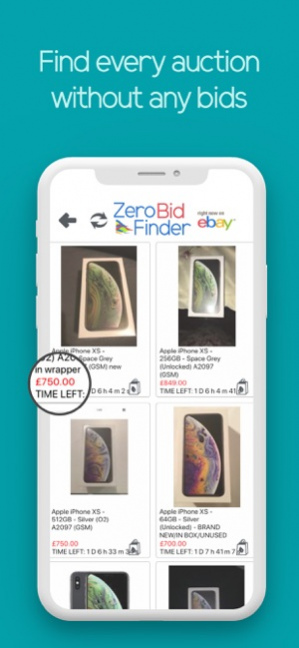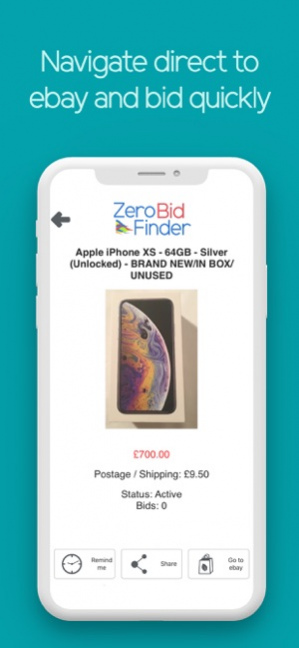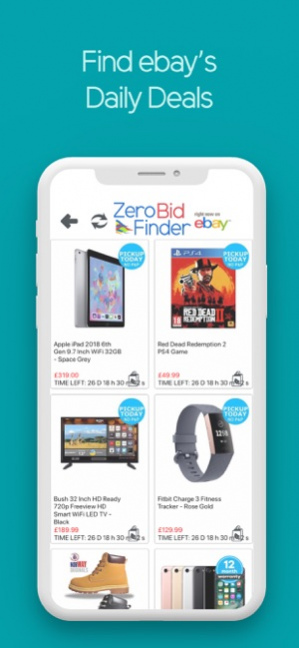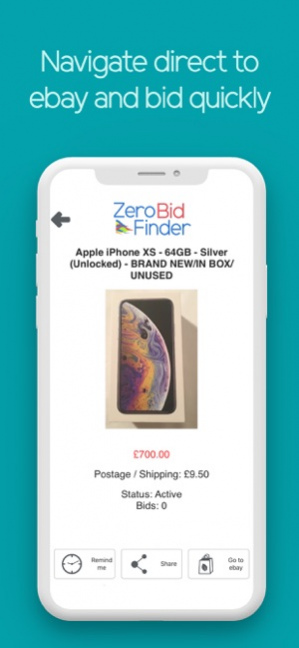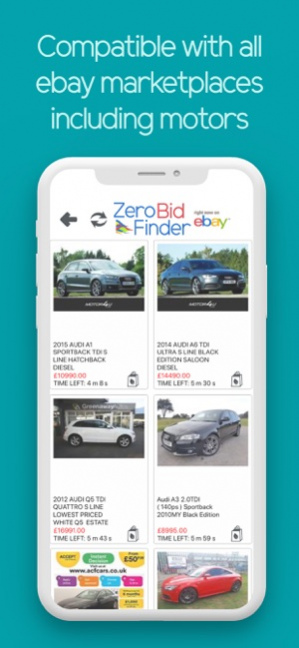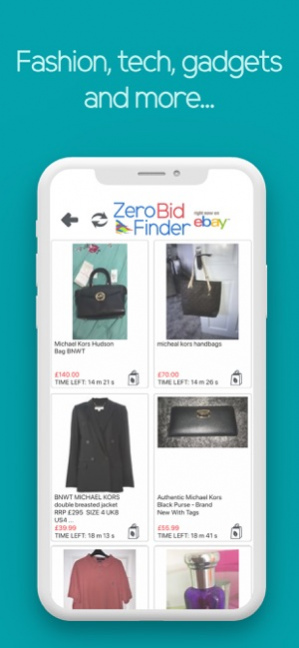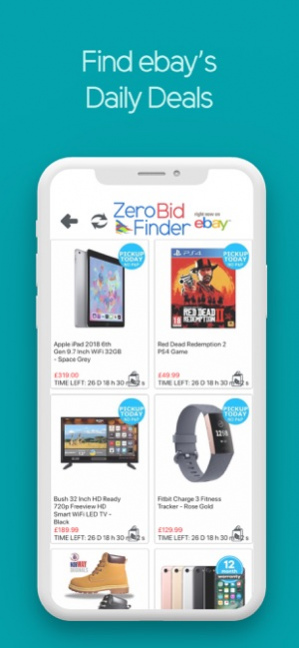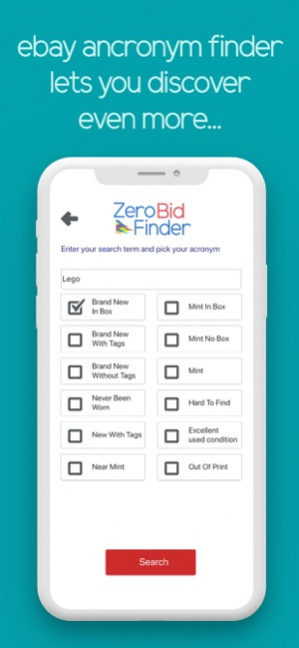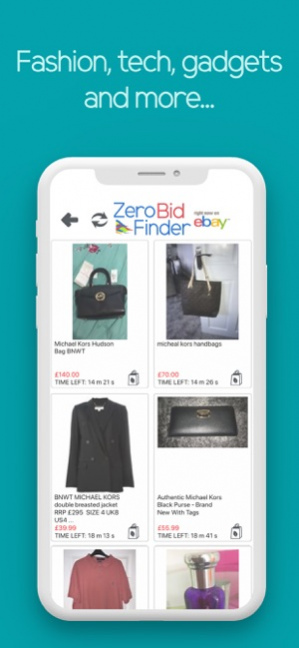Zero Bid Finder for eBay Plus 3.5
Paid Version
Publisher Description
Don’t you just hate it when another buyer steals your auction at the last second? Zero Bid Finder searches eBay to hunt down every auction about to end that has no bidders! Never lose an auction again!
Join over 100,000 users who regularly shop, buy and save with Zero Bid Finder. Shop electronics, fashion, gadgets, games, even cars and motors…anything you can wish for (nearly)!!
Features:
*Simple, fast and easy tool…shop online from your pocket
*Search by Keyword or Category
*Filter ‘No-reserve’ auctions (those with a $1 starting price)
*Acronym finder - Discover hidden treasures using eBay acronyms
*eBay Daily Deals
*5 minute reminder function
*Compatible with eBay Motors
*Navigate direct to eBay
*How-to guide
*Covers all marketplaces
*Free-Shipping only filter (Plus version only)
This is the perfect app for eBay resellers to find the best deals on ebay!
Have a suggestion? We’d love to hear from you and help improve our app - please just get in touch support@zerobidfinder.com
Please note this is a third-party app that is not designed, owned by eBay or any of its partners, nor is it an official app. All auctions displayed within the app are generated from eBay under their partnership scheme.
Dec 12, 2018 Version 3.5
- Bug Fixes
About Zero Bid Finder for eBay Plus
Zero Bid Finder for eBay Plus is a paid app for iOS published in the Personal Interest list of apps, part of Home & Hobby.
The company that develops Zero Bid Finder for eBay Plus is Firestorm Apps Ltd. The latest version released by its developer is 3.5.
To install Zero Bid Finder for eBay Plus on your iOS device, just click the green Continue To App button above to start the installation process. The app is listed on our website since 2018-12-12 and was downloaded 3 times. We have already checked if the download link is safe, however for your own protection we recommend that you scan the downloaded app with your antivirus. Your antivirus may detect the Zero Bid Finder for eBay Plus as malware if the download link is broken.
How to install Zero Bid Finder for eBay Plus on your iOS device:
- Click on the Continue To App button on our website. This will redirect you to the App Store.
- Once the Zero Bid Finder for eBay Plus is shown in the iTunes listing of your iOS device, you can start its download and installation. Tap on the GET button to the right of the app to start downloading it.
- If you are not logged-in the iOS appstore app, you'll be prompted for your your Apple ID and/or password.
- After Zero Bid Finder for eBay Plus is downloaded, you'll see an INSTALL button to the right. Tap on it to start the actual installation of the iOS app.
- Once installation is finished you can tap on the OPEN button to start it. Its icon will also be added to your device home screen.